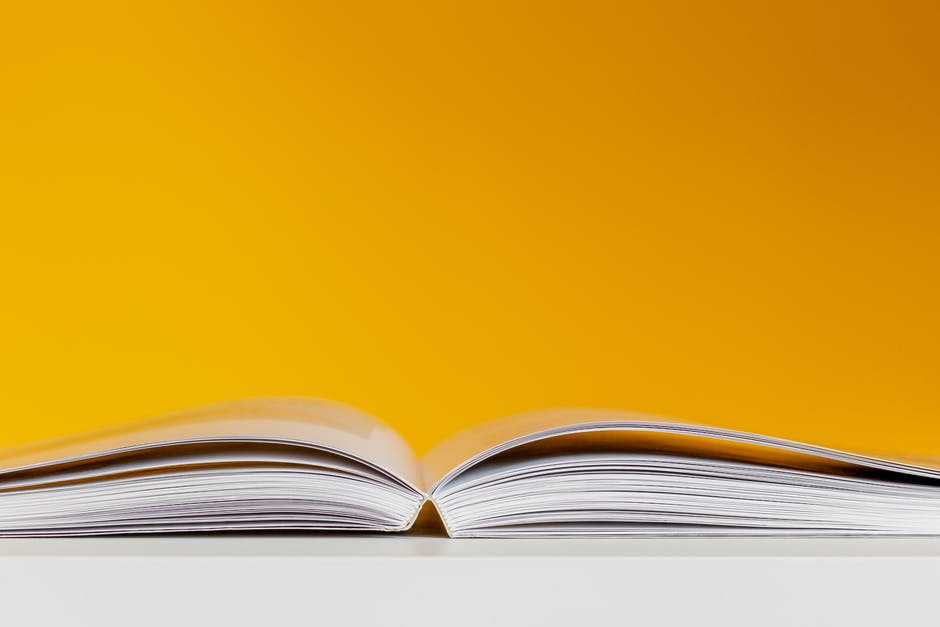If you’ve ever considered writing a book and self-publishing it, now is the time to do so. Self-publishing was once looked down upon by traditional publishers – but it is now helping authors reach their maximum potential.
But how do you make sure that your book is ready to be self-published?
You need to make sure that your book is formatted properly so that it can be published in digital and printed formats.
So how do you do this?
We’ve put together this detailed guide on how to format a book for publishing to help you out.
Here’s How to Format a Book for Publishing
If you’ve completed writing your book, you want to give it one final look to make sure it is ready for publishing.
This final look is known as the formatting of the book.
Here’s what you need to know:
1. Editing
No matter how many times you’ve looked over your book, we suggest hiring a second pair of eyes to look them over. If you hire a professional editor (you can find a great one on a freelancer platform such as Fiverr or Upwork) they will be able to make it look professional.
The advantage of a professionally edited book means that the publishing platform will approve the book faster. Also, if your book is rife with grammatical and/or spelling errors, it may be flat-out rejected.
Always have a second pair of eyes to edit your book before sending it to be published.
2. Get the Right File Types
Regardless of what program you used to write your book, it needs to be in two different file types – Microsoft DocX and PDF. Make sure you are able to save your book in both formats before moving further.
The vast majority of online publishers will require you to upload your book in one of these two file types. You want to make sure that you have a well-formatted book in both of these file types.
With PDFs, you may find that your file size is large, depending on the size of your book. This may be a problem when uploading it to the publishing platform.
If your PDF size is too large, make sure you know how to reduce PDF size before attempting to upload it.
3. Formatting the Book (Basic)
Now you need to look at the inside of the book. There are certain rules to follow when formatting your book:
- Your book should be in Times New Roman font and 12 Point font size
- Subheadings can be bold and can be increased up to 14 Point font Size
- The title of the book can be in bold and using the ‘title’ format that your word processor allows
- Chapter headings should be using the ‘header 2’ format that your word processor allows
- The paperback version should have page numbers on the bottom and in the center
- The digital version should not have page numbers
These are the rules you need to adhere to and will be the standard for most publishing platforms. If you have images make sure they are placed in the center of the page and that they are sized to scale. Resizing them or cropping them may alter the quality and lead to issues with printing.
To make a Table of Contents you should use the automated option that your word processor allows. For the digital version of your book, use an option that automatically links to the chapters when you click on them in the Table of Contents.
4. Formatting the Book (Advanced)
Once you have completed the basic steps for formatting the book, you are now ready to move onto the advanced steps.
Here is what you need to know:
- Your text should be aligned to the left
- Only chapter headings, titles, and captions of images should be aligned in the center; you may also wish to put quotations in the center to emphasize them
- For the digital version of the book, use the standard 8.5 x 11 inches page size with a 1-inch margin on all sides
- For the paperback version, change your page size to either 6 x 9 or 5 x 8. The latter version will be easier for your reader to carry and will result in more pages
- Use a single space after periods
- You should format your text in double space
- Press Enter/Return once after your subheading before jumping into your text
- You should press Enter/Return twice or thrice after writing your chapter heading before jumping into your text
Once these steps are complete, the actual text of your book is ready to go!
5. Your Book Cover
Once your book’s text has been formatted, the next step is to have the book cover created.
Now, no matter how great of an artist you may be, you always want to reach out to a professional graphic designer. Like an editor, you can find one on a freelancer platform. These graphic designers will not only create a great design but will be able to format it accordingly.
You should let them know how many pages long your book is and what size you wish to format the paperback version in (6 x 9 or 5 x 8). They will know how to create a design to fit this format.
They can also create a separate design which is just the front cover. This is the version that will be used for the digital version of the book – such as a Kindle book. If you wish to publish your book in a PDF format as well, let them know so that they can provide the design in the 8.5 x 11 size as well.
Your graphic designer will also know about any additional guidelines that your publishing platform may require. For example, some publishing platforms will not allow any adult images. Some of them will only allow original artwork and not any stock images.
Let them know in advance where you are planning on publishing your books so that they can adhere to the rules.
Send it to Press
Now that you know how to format a book for publishing, you are ready to send it to press! We look forward to reading your book soon!
Be sure to read more great content on women in business and how women can develop themselves and grow.