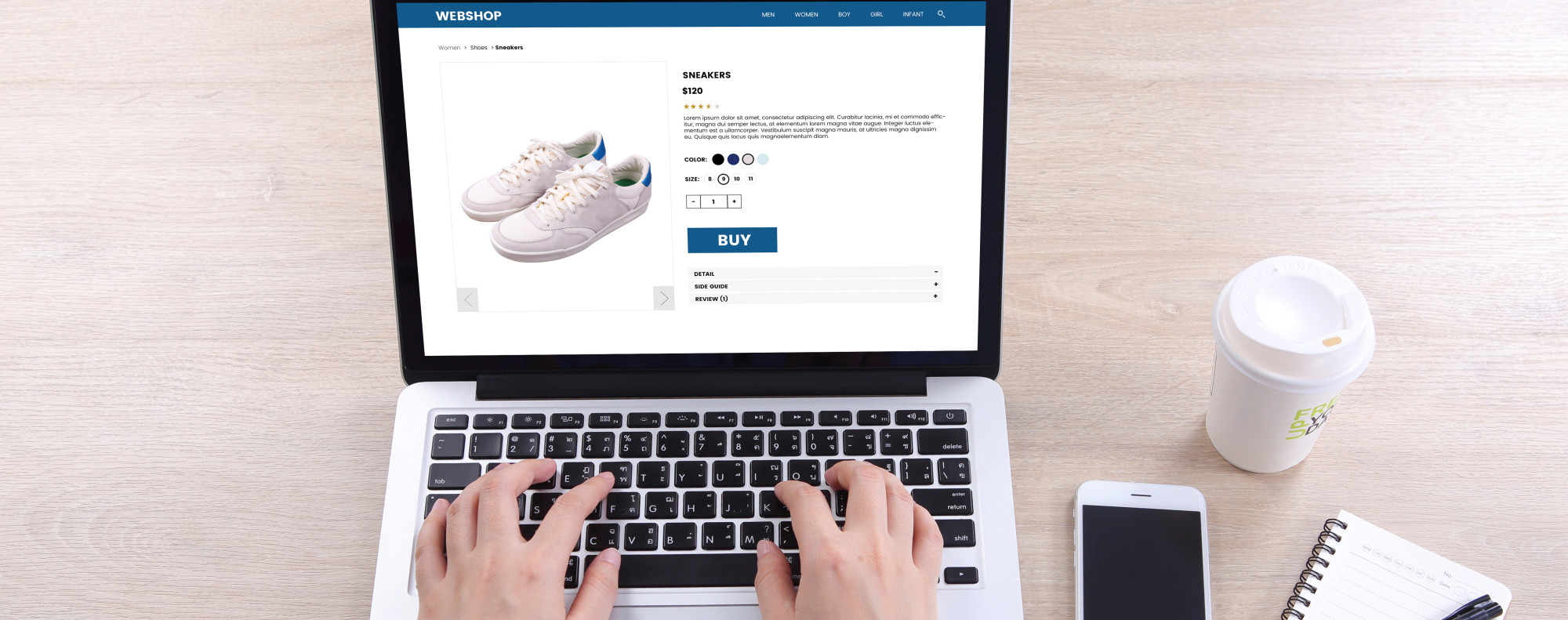In the year 2020, about 36% of United States consumers are now buying products online.
With such a large number of people doing their shopping from devices, it is essential that we all learn the tips and tricks to shopping online. When shopping online, it is important to stay safe, as well as save money where you can.
In this article, we’ll be showing you all of the best online shopping tips to take your shopping experience to the next level!
1. Use Sites That You Are Familiar With
When you are shopping online, it can be easy to click on ads that you see and wander off of the beaten path from your usual shopping patterns.
However, this can often lead you to insecure websites where your information is not protected.
Stick to big-name marketplaces or the main site for stores that you usually shop at. Since these companies have taken the time to build up their reputation and hone their online shopping experience, you’re going to have the smoothest experience on these platforms.
2. Shop on Secure Sites
Going along with shopping on sites that you are familiar with, make sure that you are only shopping on sites that are secure.
Unsure of how to check if a site is secure?
We’ve all been there.
First, check the URL. If it says “https://” it means that the site has an SSL certificate, which is secure.
In addition, you can look for the lock icon that appears on the side of the URL. This symbol indicates information such as your bank info is secure.
3. Create Strong Passwords
Creating secure passwords has never been more important than in the day of online shopping!
Also, make sure that you are not using the same password for all of your accounts. If your password is stolen from one account, you want the problem to stop there!
In addition, do not save your password information to your browser to autofill when you are logging in. Manually enter the password every time for maximum security.
This article shows you all the tips to create a strong password.
4. Keep Track of Your Credit Card Statements
When shopping online, it’s important to do your due diligence and verify the purchase with your credit card statements.
Oftentimes, a double charge may slip your notice or a hidden fee, and it is easy to let it slip past your notice. A quick check a few times a month can save you money and protect you from any scams!
5. Save Money Using Honey
One way to enhance your online shopping experience is to use the money-saving software, Honey.
This software can integrate with your Google Chrome browser and search for coupons, discount codes, and more to save you money at checkout!
It is completely free to use. Those extra savings can add up so that you can buy yourself something special, like these adorable bangle and beaded bracelets.
6. Check Return Policies
When you are shopping online, one of the downsides is that you aren’t able to see things in advance.
Naturally, this leads to a lot of returns if something isn’t quite how it was portrayed online.
Many people assume that returning your purchase online will be easy to return. However, many establishments may require for the package to be unopened in order to return it, or not allow returns at all.
Make sure before you input your credit card information that you read the fine print in case a return is necessary!
7. Update Your Antivirus
Before shopping online, make sure that your antivirus is up to date!
Antivirus systems on our computers protect us from dangerous malware.
Make sure that you only have one antivirus downloaded on your computer. The Avast free antivirus is a great inexpensive option that gets the job done. However, Norton and McAfee have options that you can purchase that will protect you.
8. Only Shop on Private Wi-Fi
With online shopping being accessible to us at every moment, it is important to try to be cautious.
It is a temptation to scroll through shopping sites while we are waiting in line at the grocery store, at our local coffee shop, or at the library.
However, we should try to only shop and input our credit card information when we are on private Wi-Fi networks.
If you can, try to complete your online shopping from home rather than from public Wi-Fi networks like coffee shops, etc.
9. Use Shopping Apps
Shopping apps are a great way to make secure purchases online. That’s because shopping apps are connected directly to the store, and you will be able to avoid scams or making an unsecured purchase.
Try to avoid saving your credit card information to your account for maximum safety.
10. Read Reviews
As we mentioned earlier, anyone can create a website that looks good. However, this does not mean that their products are up to snuff.
Just take a look at these online shopping fails to see how things can go wrong when shopping online!
Reading the reviews and the product description can save you lots of grief when it comes to shopping online.
11. Avoid Oversharing
When shopping online, make sure to only give the information necessary for the purchase and nothing beyond that.
Sites should not ask you for information such as your social security number or anything further. Make sure to keep an eye out for this and only enter your credit card information, billing address, and shipping address.
The Best Online Shopping Tips
Now you know the best online shopping tips that will help you stay safe, save money, and find your very best purchase!
Make sure to stay vigilant online, only shop on secure sites, and thoroughly research your purchase in order to protect yourself.
Interested in learning more lifestyle tips? Check out our blog for more information!